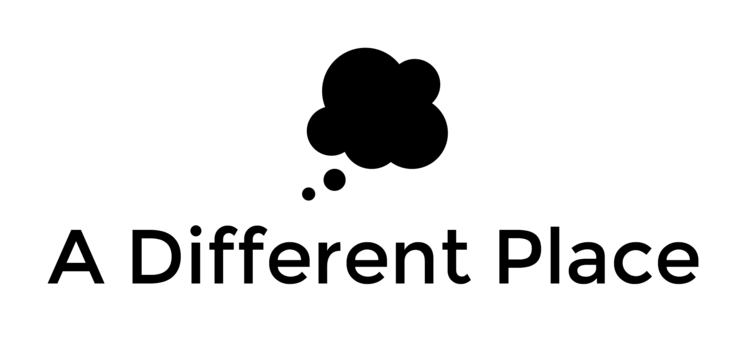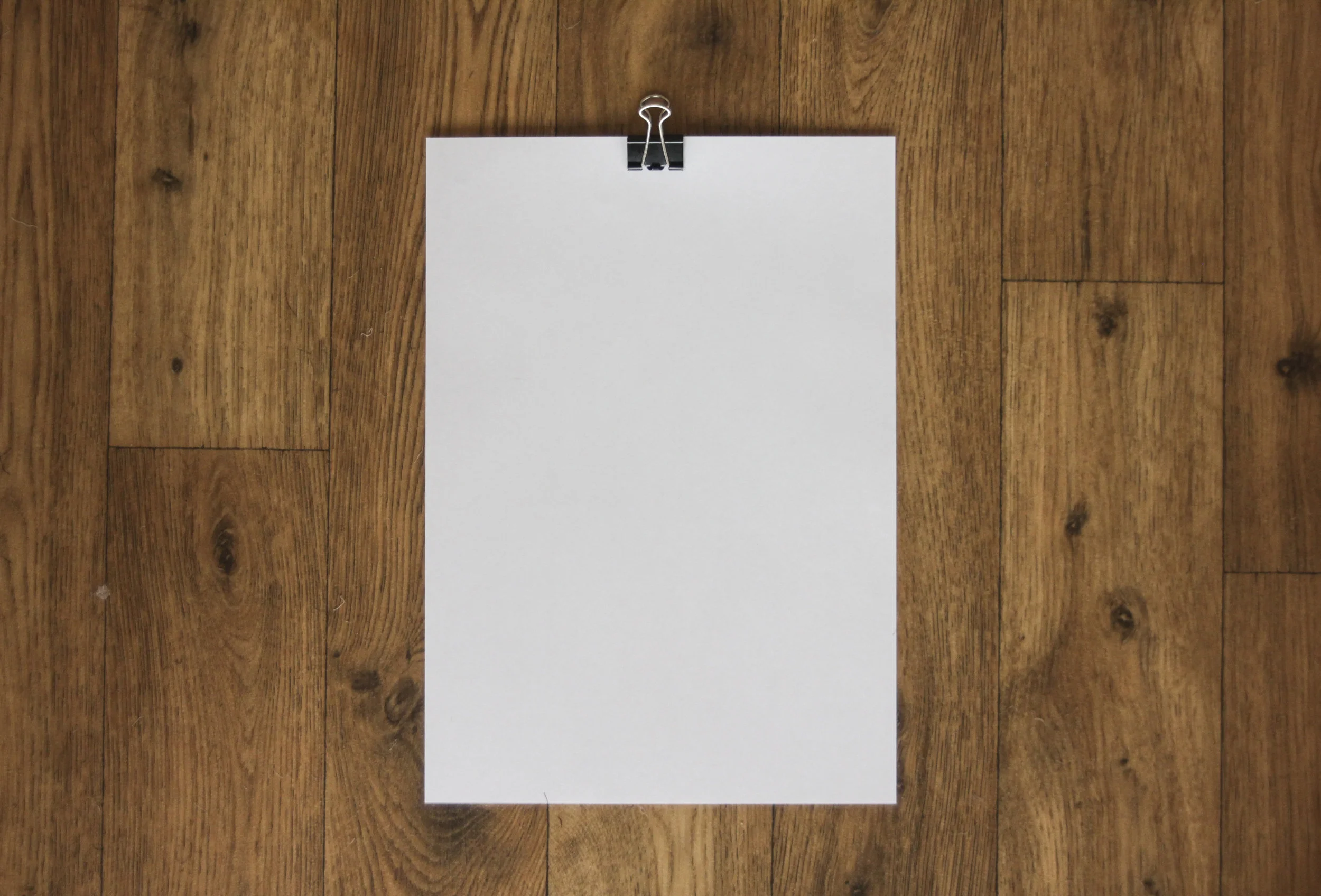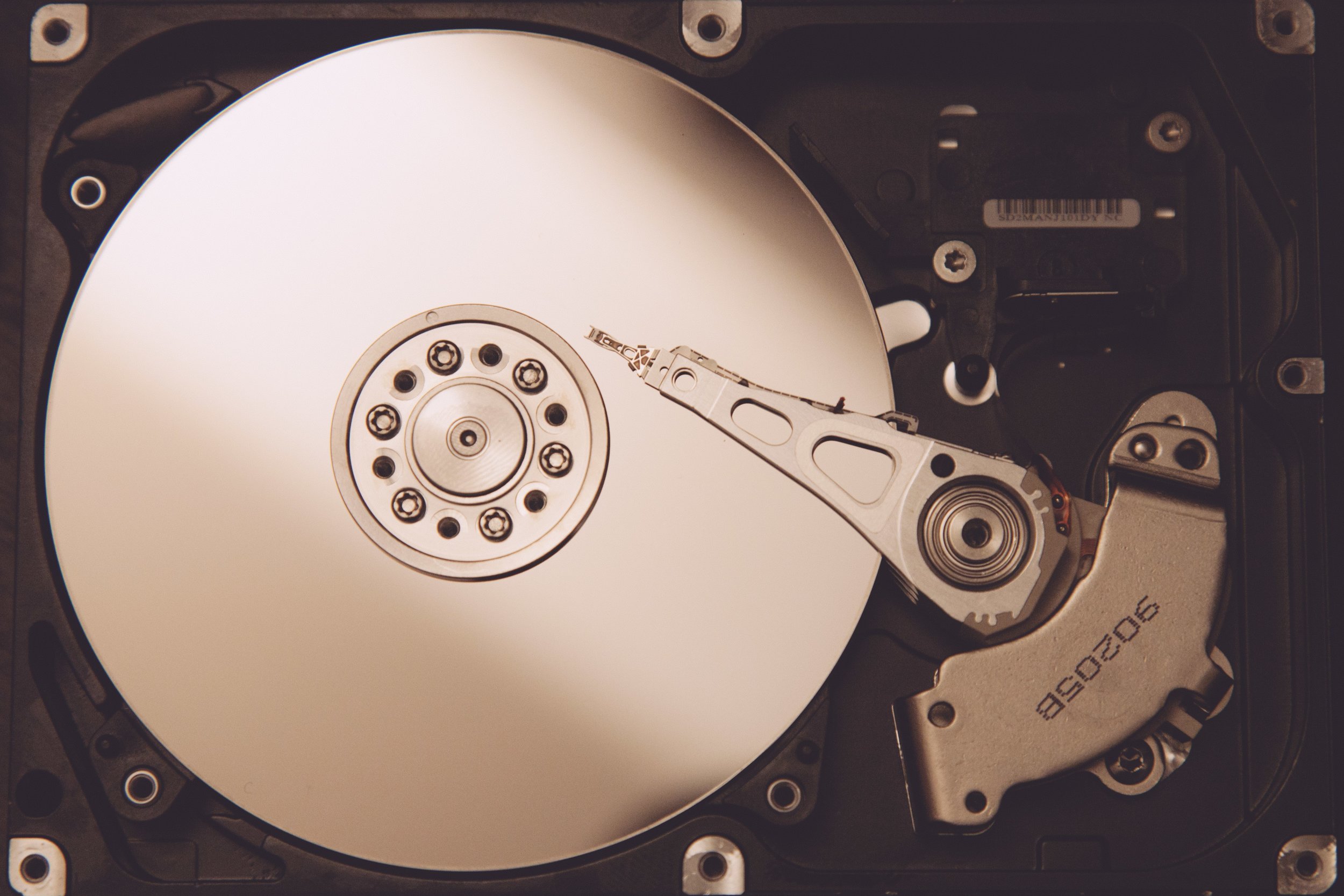[This is a cross-post via the Spaced Repetition Foundation blog, where it was originally published]
Maybe Spaced Repetition isn't the best word. It's only descriptive after the fact, once someone has explained to you about Ebbinghaus and his experiments learning sheets of random numbers during the 1870s. For a general audience, we probably need a better term to help people understand what you can do with Spaced Repetition. We also need better examples and models of people who use it in a variety of domains of their life.
The first use case or scenario in which many encounter spaced repetition software or uses is language learning. And yes, it is great for learning vocabulary in an efficient manner. You can see how people have found ways to blast through large numbers of words by using things like Anki or Memrise.
But it would be a waste to limit our understanding of what Anki or spaced repetition can do to just learning vocabulary lists. It can be used for so much more. Indeed, expanding people's awareness of the various possibilities is an important reason why Matt, Natalie and I decided to set up this foundation.
With that in mind, I wanted to take a few moments to write down some thoughts on how you can use Anki and Spaced Repetition in other areas of your life. This list isn't in any particular order. You'll find that most things involving information or learning can be somehow coupled with the use of spaced repetition software, and the extent of your use is basically only as limited as your creativity.
- Birthdays -- learn all the birth dates of your friends and family. This probably works best in conjunction with some other system like the major system for remembering numbers, but you might be able to brute force this through.
- Kindle Clippings -- using Anki's in-built cloze deletion tool, you can blank out key parts of your kindle clippings to remind you of things you read in previous months or years. This way, books that you've read needn't be confined to vague memories. You can be more deliberate about what you're learning. Even things like book titles could be something you could learn with Anki. Consider a card which tests me on the author's name and the title (based on a short description). This way I avoid having those moments where I forget the title of the book but remember the contents pretty well.
- Magazine articles / things online as you're reading
I do this a lot. Whenever I'm reading online articles -- in Instapaper, let's say, which is the place where I read most things -- I'll save the highlights of passages I want to keep in my reference library. At a later date, I'll go through those highlights and see what I want to remember for the longer-term. I'll then transfer the clipping or highlight into my Anki library.
- New English words -- I'll occasionally come across technical vocabulary that is new to me while readying. If it's a word that I find myself looking up often, I'll save that entire sentence into Anki and use the cloze deletion method to set up an appropriate test.
- People / Faces
Matt seems to use this far more than me, though I'm starting to do it more often. The idea is that you find a picture of people you meet in meetings or in work contexts (Google Images or Facebook works well for this) and test yourself on their names and maybe one or two key facts about them -- that they're a vegetarian, perhaps, or that they just had a baby, or whatever it is. You can even do this pre-emptively. I once did this prior to a conference/event on Afghanistan. The conference home page had everyone's name and photo (those who were speaking / attending) so I just downloaded the lot, made cards for everyone as well as what their job/specialism was. By the time I arrived at the conference I knew everyone's name and who they worked for and what they worked on. It was a far more relaxed and personable experience than previous events of that kind. I don't get invited to speak at such events any more really, so I have no use for this, but I imagine many readers would find this useful.
- Reference materials -- You probably have things in your life that you're perpetually looking up. The time in-between looking-up probably is a matter of months (or maybe years). Just long enough to forget, but not long enough to forget that you once knew this thing. With Anki, those tip-of-the-tongue moments can become a feature of the past. No more remembering that you once new something.
Some examples: perhaps the precise proportions of a recipe you make every month or two. Yet every time you make the recipe you have to look up whether it is 1 part flour to 2 parts water, or 1:3. Anki can keep your memory fresh.
Similarly with important medical data, or phone numbers, or points of contact for certain work projects or people.
- Coding language -- I used this while studying coding this past summer, and have found it great for making sure that the conventions I learnt for one language didn't get forgotten while I worked on the next language / scenario.
- Revising things you should probably already know but maybe have forgotten
This, for me, is the subject of mathematics. I studied it at school, but since then have had less need for it. This past year I've returned to mathematics with the somewhat embarrassing realisation that even things like my times-tables aren't as solidly in my brain as I'd like. I can tell you what 6x7 produces, but I'll probably need to think about it for a few seconds. Enter, Anki. I've been drilling myself on times tables for a few months and have found a real uptick in the speed at which I can recall those answers.
- Geography
You probably did a certain amount of this at school, but since then haven't added to the knowledge (or some maybe has been forgotten). Learning all the capitals of all the countries of the world (and being able to locate them on a map) isn't just an abstract skill. Things like this enhance your ability to understand and interact with the world. Instead, when you read a news article referencing a number of countries, you can place them on a map and realise that Ouagadougou is the capital of Burkina Faso and that it's included in the article for that reason.
Other niche things I've used Anki to help me with:
- brewing times for different varieties of tea, and also the ideal temperature of the water
- Ayas for the Qur'an (i.e. learning to recite these by heart). I know many use Anki for learning Bible verses, too.
- Learning the periodic table (alas, many years ago, in a deck now since deleted from my phone)
- The Japanese Kanji
Others use Anki for learning med-school data.
As I wrote above, the limit to what you can use Anki for is basically limited only by your creativity and imagination.