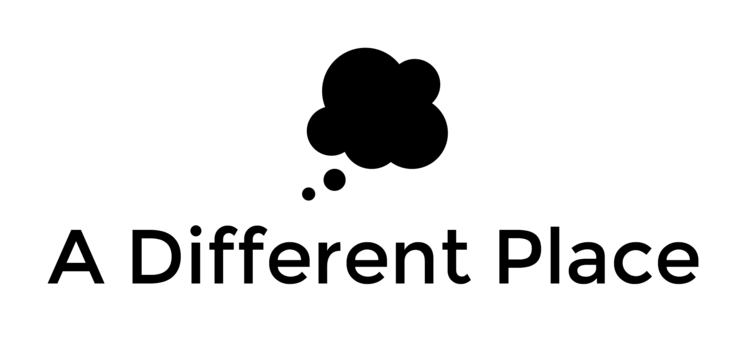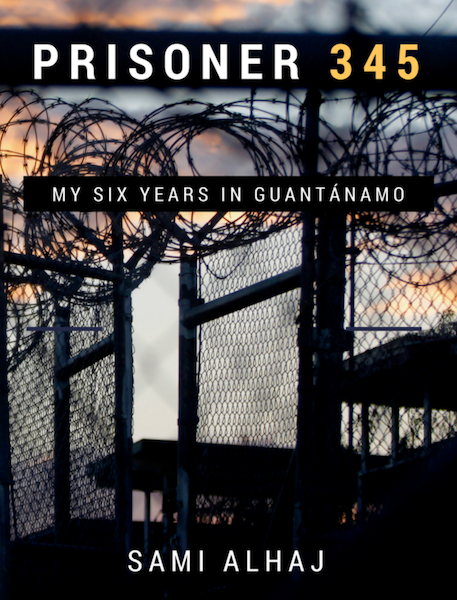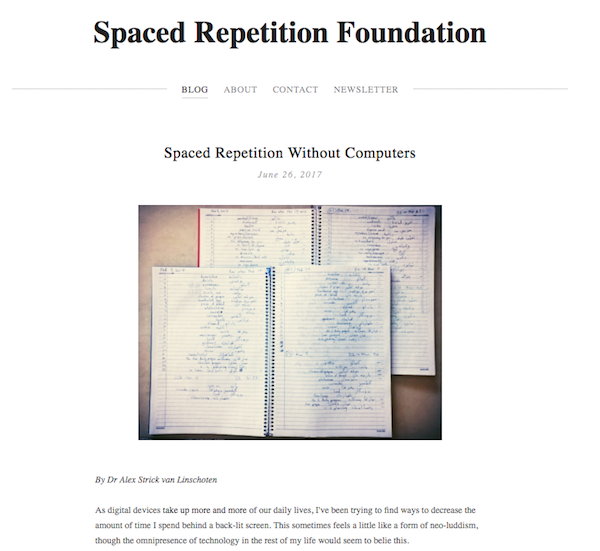[This is a continuation of Taylor's blog series where she details some of the week-in-week-out lessons that she learns through her Arabic studies and coaching work together with me. For other posts in the series, click here.]
I haven't written in this space in a bit because I've been taking breaks, both extended ones and daily small ones. At first I was anxious about "wasting" time by taking a sort of staycation holiday, but I'm seeing now it did me well.
Two friends came to visit me around Ramadan, and I threw a lot of my daily habits to the wind to enjoy having them here. One stayed an entire month – having a friend from Rio de Janeiro to pound pavement around this city with me during the unique time which is Ramadan was a fine way to enjoy what is otherwise a rather quiet and still time. I think together we made as many Jordanian friends as I had otherwise made in the six months before she came. We went to multiple yoga classes, including the Indian embassy's "International Day of Yoga," took a makeup shopping spree with two young women we met at Amman's Roman amphitheatre and waded through Wadi Mujib with a guide who seemed happy to have any clients during a slow month. There's something to be said for the "reset" button you can push when you have the novelty and joy of seeing a place through a visitor's eyes.
Even as I wasn't studying formally and took a month off from classes, I still had useful, spontaneous ways to put my language to use. I got a speeding ticket on the way back from the Baptism site, which taught me some useful new vocabulary words (مخالفة غرامة، رخص). I even tried to argue with the officer that we couldn't see the sign because it was covered by a tree, but I was not successful (that said, the ticket was only 20JOD). During a week-long trip to Greece, a friend who took me to Athens' central fish market told me one of the men working at a booth was Syrian, so I went and introduced myself. It is a motivation super-charger to see how someone lights up to hear their own language when everything else around them sounds like Greek.
When my trips were finished, I sat down with Alex's "Mastering Arabic" to review and refresh my study methods. I'm doing decently with motivation, a topic Alex covers at length. Learning Arabic has always been a project stemming from intrinsic motivation, something I chose to do for and by myself. I have no hoops to jump through to please an employer or scholarship committee – for now, I define my own success, which usually is satisfaction at being able to make a phone call or recalling a precise and useful word I've studied and putting it to use in the real world.
"Mastering Arabic" did prompt me to think more about time organization methods, which I had let slide into just some vague sort of maximalism ("I have the evening free and will study as much as possible.") Two methods that have been useful are to divide tasks into discrete parts and then "reward" myself by taking a break afterward. That may mean: Read one story in حكايتهن from the UNRWA and then take a break by chatting on Whatsapp, or make Anki cards for 45 minutes then go do pushups while listening to Despacito.
I've also made more active use of a language notebook. In the past, I took notebooks to class, but wasn't proactive enough to take it to stores or pull it out as soon as a friend and I part ways. One of my favorite exercises now is to try to recall new words or types of sentences I heard the soonest possible after I finish an activity – that recently included زبيب and شمندر after trips buying groceries, and اخبرني عنك and شو خطة الليل؟ when I listened in on phone conversations. I heard a friend say ...كنت رح اشتغل في محل بس كان عندي مشكلة and jotted it down. I've been feeling that what I lack is many basic speaking forms and daily vocabulary, and as simple as many of these things are, I didn't know them beforehand – I wouldn't have know how to say "I was going to do X" and that it was such a simple construction. I've long been a podcast fan, and now, when circumstances permit, I listen with a notebook beside me to jot down anything new. (My favorite new podcast discovery is عيب، which is in Jordanian colloquial Arabic and on subjects very accessible to me.) I've returned to private classes twice a week with a fabulous new teacher, so I bring her the questions that have accumulated in the days between our meetings.
Alex is a big proponent of making phone calls, which for me is one of the final frontiers for language learning – it's hard to have no visual cues and introduce yourself coherently when you are a disembodied foreign voice over the phone and ask for things like interviews or deliveries. Thankfully, each successful call boosts my confidence a bit more, though I can't say I'm great – I stutter and stammer a lot, and I speak much more simply than I know how to speak if you gave me a quiet space and time to compose my thoughts. Still, to my delight, I was able to speak several times with a business whose employees I sought to interview, to my landlady to complain that she's been locking our veranda door unnecessarily, and to order food deliveries and try to explain where I live ("between the liquor store and the dukan of fulan"). My comprehension rate is variable – I understand nothing my building's haris tells me on the phone other than a general sense that he is granting or denying my request, but, thankfully, he seems to understand me.
A final reflection on taking breaks: When I was hosting visitors, I had moments of stress about how behind I was getting. I could do some calculation for you about how many words I "lost" by kicking back and speaking more English, Portuguese, and Spanish on a daily basis than Arabic.
That said, the break served me well. One, it was nice to reflect on what language skills are – not a one-time performance but a world of abilities we keep in our pockets and pull out often at unexpected times. I haven't been in a Spanish class in about ten years, but I still am making friends and enjoying pop music in the language. Many of Alex's techniques are about how to maintain language abilities, i.e., not how to just do well on a test but recall vocabulary even several years from now.
Two, athletic comparisons have always made sense to me when it comes to tackling this difficult project which is learning Arabic. My Rio de Janeiro guest added a new layer to that analogy when she began to show me what she was learning in her advanced yoga and acrobatics classes back home. My mode of exercise had long been about having time to daydream while I threw my body into motion, muscles and mind unattached while I ran ten, fifteen, twenty miles with little effort and thought. A pushup, on the other hand, or playing a competitive strategy-based sport was always difficult to me. The difference, my guest said, is attention to form and control and knowing that it won't "be natural" and effortless in the beginning. We practiced yoga chaturangas and headstands, two exercises that require total concentration and engagement rather than "zoning out." We also talked about rest. Nobody will run well if they run every day; yoga always ends with a savasana "corpse pose." The rest makes us more energetic and more engaged the next time we work out, pushing forward the frontiers of what one day will become natural for us.
P.S. – This blog writing was also a timed activity. I went a little over my allotted hour-time block, but still wrote swiftly. Now, I'm off to do some pushups.